
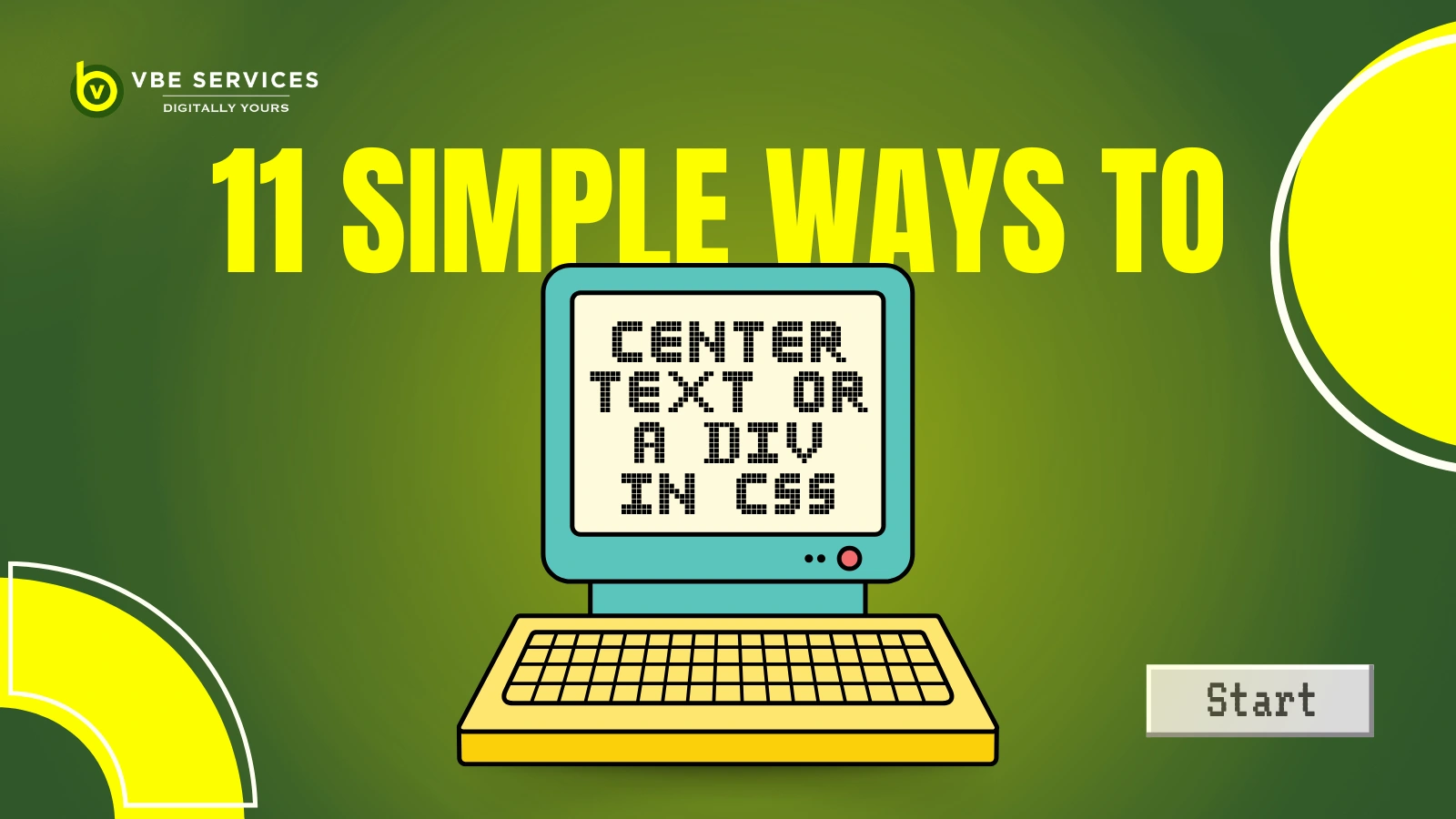
11 Simple Ways to Center Text or a Div in CSS
Centering elements on a webpage is one of the most common tasks in website design. Whether you’re working on text alignment or positioning a div, CSS provides various methods to achieve the desired result. In this blog, we’ll explore 11 straightforward techniques for centering text and divs using CSS. For businesses seeking professional assistance, consider contacting a reliable Website Design Company in Delaware, such as VBE Services, to elevate your website’s visual appeal.
1. Using text-align for Centering Text
The text-align property is the simplest way to center text horizontally within a container. Here’s an example:
.container { text-align: center;}
This method perfectly aligns text inside a parent element like a div or section.
2. Centering with Flexbox
Flexbox is a modern and efficient way to center both text and divs horizontally and vertically:
.container {
display: flex;
justify-content: center;
align-items: center;
height: 100vh;
}
Flexbox is ideal for responsive website design, ensuring elements remain centered regardless of screen size.
3. Using CSS Grid
CSS Grid is another powerful layout tool for centering elements:
.container {
display: grid;
place-items: center;
height: 100vh;
}
This approach is concise and works seamlessly for modern browsers.
4. Absolute Positioning and Transform
Positioning an element absolutely and using transform ensures perfect centering:
.centered {
position: absolute;
top: 50%;
left: 50%;
transform: translate(-50%, -50%);
}
This method is versatile and works for both text and divs.
5. Margin Auto for Horizontal Centering
For block-level elements like divs, margin: auto is a quick way to center horizontally:
.centered {
width: 50%;
margin: 0 auto;
}
Pair this with additional styles for a polished look.
6. Table Layout for Vertical Alignment
Using table properties can help center text or divs vertically:
.container {
display: table;
height: 100vh;
width: 100%;
}
.centered {
display: table-cell;
vertical-align: middle;
}
Though less common, this method remains a useful fallback for older browsers.
7. Using Line Height for Single-Line Text
For single-line text, matching the line height to the container’s height works well:
.container {
height: 100px;
line-height: 100px;
text-align: center;
}
This approach is straightforward for fixed-height containers.
8. Inline-block and Vertical Alignment
Combine display: inline-block with vertical-align for centering:
.container {
text-align: center;
height: 100vh;
}
.centered {
display: inline-block;
vertical-align: middle;
}
This method is especially helpful for aligning multiple elements.
9. Viewport Units for Full-Screen Centering
Use vh and vw units for precise centering on full-screen layouts:
.centered {
position: fixed;
top: 50%;
left: 50%;
transform: translate(-50%, -50%);
}
Pair this with a Website Design Company in Delaware for tailored solutions.
10. Using Padding for Small Adjustments
Padding can help nudge text or divs into position:
.container {
padding: 20px;
text-align: center;
}
This method works well for minor adjustments in text alignment.
11. Centering with clip-path and Shapes
For creative designs, clip-path can help center elements within unique shapes:
.container {
clip-path: circle(50%);
display: flex;
justify-content: center;
align-items: center;
}
This approach is perfect for website development services in Delaware that prioritize innovative layouts.
Why Centering Matters in Website Design
Proper alignment is crucial for creating visually appealing and user-friendly websites. It ensures a professional appearance, improves readability, and enhances the user experience. Businesses seeking expert assistance in achieving flawless alignment and design should consider partnering with VBE Services, a leading Web Development Company in Delaware specializing in customized solutions.
Get Professional Help from Experts in Delaware
Centering elements in CSS may seem simple, but executing them perfectly requires experience and expertise. A Website Design Company in Delaware like VBE Services can help you achieve stunning designs and functional layouts that captivate your audience. With their extensive portfolio and reputation as a Top Web Development Company in Delaware, you’re assured of the best results.
By leveraging their website development services in Delaware, you can save time, ensure pixel-perfect alignment, and focus on growing your business. Whether creating responsive designs or implementing advanced CSS techniques, VBE Services has you covered.
Conclusion
Centering text or divs in CSS doesn’t have to be a challenge. With these 11 simple techniques, you can create visually stunning layouts that enhance user experience. For businesses aiming for excellence in design and functionality, partnering with a trusted Website Design Company in Delaware is the way to go.
Contact VBE Services today for the Best Web Development Service in Delaware and take your website design to the next level. From basic alignments to complex layouts, they’ll ensure your site stands out as a true representation of your brand.





